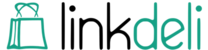This usually happens when the Linkdeli code has been modified or your blog is hosted on a platform that does not support tags (for example on a wordpress.com platform).
What to do:
Open the source code of your post (right click on your published post page and "view code") to search for linkdeli.
Make sure the code looks like the one you pasted when writing the blog post to avoid this from happening, you will probably want to add any based widget LAST (this goes not only for Linkdeli but for Inlinkz and other tools).
Use a placeholder in your post (eg ***LINKDELI here***) and when you're done with the post, then go to your html editor, find it and replace it with the code provided from the Linkdeli backend. If you go back to text/preview mode and start modifying things around the code you will end up viewing the fallback image.
The fallback image is there so, even in cases where the code is damaged, your readers will still have the chance to view the product list (even on the Linkdeli site) and make a purchase.